Here i am using ORCL as primary database and CATDB as catalog database.
Step # 1: Connect to Target database(Target DB: The database on which Backup & Recovery to be performed) as sysdba.
Step # 2: Ensure the database has been configured with ARCHIVELOG mode or not?
Step # 3: If the database has been configured with ARCHIVELOG mode then skip the Step number 3 to 6, If not then Shutdown the database.
Step # 4: Startup the database in mount state.
Step # 5: Configure database in ARCHIVELOG mode.
Step # 6: Alter database to open state.
Step # 7: Ensure ARCHIVELOG destination.

Step # 8: Connect to RMAN prompt with target database.
Step # 9: Configure RMAN with controlfile auto-backup feature that will be auto-backup controlfile in case of major changes done in database.
 Step # 10: To enable backup optimization run the following command, by default backup optimization has been configured OFF.
Step # 10: To enable backup optimization run the following command, by default backup optimization has been configured OFF.
Step # 11: Configure retention policy for backup.
Step # 12: Connect to the recovery catalog database(RMAN Repository) & Create a tablespace to store RMAN catalog database objects. Create a RMAN user, assign RMAN tablespace to RMAN user as a default & grant recovery catalog owner,connect & resource privileges to RMAN user.
Step # 13: Connect to RMAN on target and recovery catalog database. Create catalog by issuing the following command in RMAN prompt. And then register database with recovery catalog
Step # 14: Check whether registration was successful.
Step # 1: Connect to Target database(Target DB: The database on which Backup & Recovery to be performed) as sysdba.
Step # 2: Ensure the database has been configured with ARCHIVELOG mode or not?
Step # 3: If the database has been configured with ARCHIVELOG mode then skip the Step number 3 to 6, If not then Shutdown the database.
Step # 4: Startup the database in mount state.
Step # 5: Configure database in ARCHIVELOG mode.
Step # 6: Alter database to open state.
Step # 7: Ensure ARCHIVELOG destination.

Step # 8: Connect to RMAN prompt with target database.
Step # 9: Configure RMAN with controlfile auto-backup feature that will be auto-backup controlfile in case of major changes done in database.
 Step # 10: To enable backup optimization run the following command, by default backup optimization has been configured OFF.
Step # 10: To enable backup optimization run the following command, by default backup optimization has been configured OFF.Step # 11: Configure retention policy for backup.
Step # 13: Connect to RMAN on target and recovery catalog database. Create catalog by issuing the following command in RMAN prompt. And then register database with recovery catalog
Step # 14: Check whether registration was successful.











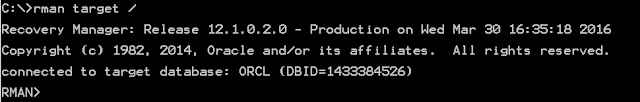







No comments:
Post a Comment