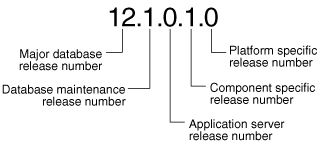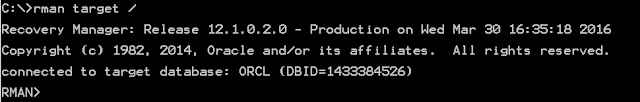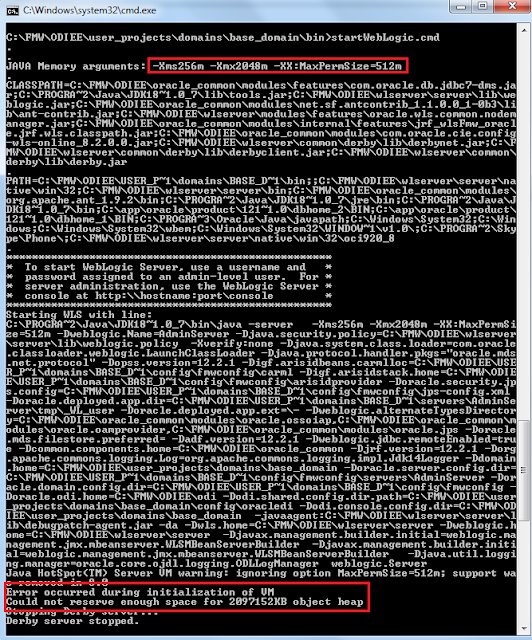UNDO_RETENTION is a parameter in the init.ora initialization parameters file that specifies the time period in seconds for which a system retains undo data for committed transactions. The flashback query can go upto the point of time specified as a value in the UNDO_RETENTION parameter.
Optimal Undo Retention =
Actual Undo Size / (DB_BLOCK_SIZE × UNDO_BLOCK_REP_ESC)
FROM v$datafile a,
v$tablespace b,
dba_tablespaces c
WHERE c.contents = 'UNDO'
AND c.status = 'ONLINE'
AND b.name = c.tablespace_name
AND a.ts# = b.ts#;
FROM v$undostat;
FROM v$parameter
WHERE name = 'db_block_size';
Optimal Undo Retention =
Actual Undo Size / (DB_BLOCK_SIZE × UNDO_BLOCK_REP_ESC)
SELECT d.undo_size/(1024*1024) "ACTUAL UNDO SIZE [MByte]",
SUBSTR(e.value,1,25) "UNDO RETENTION [Sec]",
ROUND((d.undo_size / (to_number(f.value) *
g.undo_block_per_sec)))"OPTIMAL UNDO RETENTION [Sec]"
FROM (
SELECT SUM(a.bytes) undo_size
FROM v$datafile a,
v$tablespace b,
dba_tablespaces c
WHERE c.contents = 'UNDO'
AND c.status = 'ONLINE'
AND b.name = c.tablespace_name
AND a.ts# = b.ts#
) d,
v$parameter e,
v$parameter f,
(
SELECT MAX(undoblks/((end_time-begin_time)*3600*24))undo_block_per_sec
FROM v$undostat
) g
WHERE e.name = 'undo_retention'
AND f.name = 'db_block_size'
Formula:
Undo Size = Optimal Undo Retention × DB_BLOCK_SIZE × UNDO_BLOCK_REP_ESC
Using Inline Views, you can do all calculation in one query
SQL Code:
SELECT d.undo_size/(1024*1024) "ACTUAL UNDO SIZE [MByte]",
SUBSTR(e.value,1,25) "UNDO RETENTION [Sec]",
(TO_NUMBER(e.value) * TO_NUMBER(f.value) *
g.undo_block_per_sec) / (1024*1024)
"NEEDED UNDO SIZE [MByte]"
FROM (
SELECT SUM(a.bytes) undo_size
FROM v$datafile a,
v$tablespace b,
dba_tablespaces c
WHERE c.contents = 'UNDO'
AND c.status = 'ONLINE'
AND b.name = c.tablespace_name
AND a.ts# = b.ts#
) d,
v$parameter e,
v$parameter f,
(
SELECT MAX(undoblks/((end_time-begin_time)*3600*24))
undo_block_per_sec
FROM v$undostat
) g
WHERE e.name = 'undo_retention'
AND f.name = 'db_block_size'
Optimal Undo Retention =
Actual Undo Size / (DB_BLOCK_SIZE × UNDO_BLOCK_REP_ESC)
Actual Undo Size
SELECT SUM(a.bytes) "UNDO_SIZE"FROM v$datafile a,
v$tablespace b,
dba_tablespaces c
WHERE c.contents = 'UNDO'
AND c.status = 'ONLINE'
AND b.name = c.tablespace_name
AND a.ts# = b.ts#;
Undo Blocks per Second
SELECT MAX(undoblks/((end_time-begin_time)*3600*24)) "UNDO_BLOCK_PER_SEC"FROM v$undostat;
DB Block Size
SELECT TO_NUMBER(value) "DB_BLOCK_SIZE [KByte]"FROM v$parameter
WHERE name = 'db_block_size';
Optimal Undo Retention Calculation
Formula:Optimal Undo Retention =
Actual Undo Size / (DB_BLOCK_SIZE × UNDO_BLOCK_REP_ESC)
Using Inline Views, you can do all calculation in one query
SQL Code:SELECT d.undo_size/(1024*1024) "ACTUAL UNDO SIZE [MByte]",
SUBSTR(e.value,1,25) "UNDO RETENTION [Sec]",
ROUND((d.undo_size / (to_number(f.value) *
g.undo_block_per_sec)))"OPTIMAL UNDO RETENTION [Sec]"
FROM (
SELECT SUM(a.bytes) undo_size
FROM v$datafile a,
v$tablespace b,
dba_tablespaces c
WHERE c.contents = 'UNDO'
AND c.status = 'ONLINE'
AND b.name = c.tablespace_name
AND a.ts# = b.ts#
) d,
v$parameter e,
v$parameter f,
(
SELECT MAX(undoblks/((end_time-begin_time)*3600*24))undo_block_per_sec
FROM v$undostat
) g
WHERE e.name = 'undo_retention'
AND f.name = 'db_block_size'
Calculate Needed UNDO Size for given Database Activity
If you are not limited by disk space, then it would be better to choose the UNDO_RETENTION time that is best for you (for FLASHBACK, etc.). Allocate the appropriate size to the UNDO tablespace according to the database activity:Formula:
Undo Size = Optimal Undo Retention × DB_BLOCK_SIZE × UNDO_BLOCK_REP_ESC
Using Inline Views, you can do all calculation in one query
SQL Code:
SELECT d.undo_size/(1024*1024) "ACTUAL UNDO SIZE [MByte]",
SUBSTR(e.value,1,25) "UNDO RETENTION [Sec]",
(TO_NUMBER(e.value) * TO_NUMBER(f.value) *
g.undo_block_per_sec) / (1024*1024)
"NEEDED UNDO SIZE [MByte]"
FROM (
SELECT SUM(a.bytes) undo_size
FROM v$datafile a,
v$tablespace b,
dba_tablespaces c
WHERE c.contents = 'UNDO'
AND c.status = 'ONLINE'
AND b.name = c.tablespace_name
AND a.ts# = b.ts#
) d,
v$parameter e,
v$parameter f,
(
SELECT MAX(undoblks/((end_time-begin_time)*3600*24))
undo_block_per_sec
FROM v$undostat
) g
WHERE e.name = 'undo_retention'
AND f.name = 'db_block_size'